Wikipedia:Wikipedia Signpost/2013-08-28/Technology report
Gallery improvements launch on Wikipedia
Wikipedia's traditional image gallery format, produced by the <gallery> markup, has remained largely unchanged for years. The resulting layout, seen below, does not adapt well to variations in image size, and has been characterized by some critics as aesthetically unappealing.
-
1
-
2
-
3
-
4
Now, the gallery markup has been enhanced with the addition of several new display modes. For example, changing <gallery> to <gallery mode=packed> produces a gallery with significantly less wasted space around each image, as shown below.
-
1
-
2
-
3
-
4
In addition, the heights parameter becomes very easy to use with the new gallery mode. For example. <gallery mode=packed heights=200px> gives
-
1
-
2
-
3
-
4
Five modes are available: "traditional", which reproduces the classic gallery format; "nolines", which behaves identically to "traditional" but removes the box overlays for each image; "packed"; "packed-hover", which is similar to "packed" but with captions that appear when the mouse pointer hovers over the image; and "packed-overlay", in which the captions are placed atop each image. Some examples of these modes can be seen below.
- Packed-hover (move your mouse over the images below)
-
The captions
-
appear when
-
you
-
mouse over
- Packed-overlay
-
The
-
captions
-
are
-
always there
It is expected that the "packed" mode will eventually become the preferred layout for article-space galleries on Wikipedia. The "packed-hover" and "packed-overlay" modes are not expected to see significant use in articles, but will probably appear heavily in non-article spaces, such as user pages.
VisualEditor enhancements
- Faster loading: The VisualEditor continues to improve its loading speed and update speed during editing. If you haven't used VisualEditor in a while, it's a good time to give it another try, to see how it's improved.
- Enhanced language and script support: Language and script support in VisualEditor has been improved. A number of reported bugs that affected adding text to pages in languages which use non-Latin and non-Cyrillic scripts, such as Arabic or Korean, or Input Method Editors, such as Vietnamese, have now been resolved with a re-write of some of VisualEditor's infrastructure.
- Efforts to implement cross-page copy-pasting continue: The VisualEditor team has been implementing numerous incremental improvements to VisualEditor's copy-paste infrastructure throughout the past week. Direct copying and pasting between pages through the VisualEditor interface is expected to be fully supported in the near future.
In brief
- Expanding video thumbnails: Video files which have been thumbnailed to less than 800 pixels in width will now automatically expand to fill more of the screen when viewed, providing readers a better viewing experience. This feature is currently exclusive to English Wikipedia, but is expected to appear on other projects in the near future.
- Notifications enabled for mobile users: Support for Echo-enabled projects. Mobile users will now have access to additional communication features, such as notification of talk page mentions, that are already available to non-mobile users.
- Campaign infrastructure improvements planned for Commons: Improvements to the "campaigns" namespace have been proposed for Commons. The proposed infrastructure will allow programs like Wikipedia Loves Monuments to easily preformat file information and document uploads. Although a basic form exists already, the proposed changes should vastly improve the efficiency and usability of the namespace.
- Syntax highlighting added: Automatic syntax highlighting on JavaScript pages, CSS pages, and Lua modules is now available through the CodeEditor interface. The new feature is not dependent on VisualEditor, and is available for all users through the standard editing window.
- Improvements made to search implementation: A number of enhancements have been made to the Wikimedia search infrastructure in an effort to make it more reliable. With the backend having been improved, new user-facing features, like the ability to search within a category, are planned. As with many new enhancements, the rollout is gradual, starting with MediaWiki; it is expected to be some time before the enhancements reach the English Wikipedia.
- Secure login for (nearly) everyone: Following reports that Wikipedia had been used by the National Security Agency as a source for tracking users' behavior, secure login has been enabled for most users. This enhancement should help protect users from monitoring, prevent Wikipedia content being changed by a third party before it reaches them, and stop their edits from being modified before they reach Wikipedia. Users in Iran and China will continue to use unsecure login, as their governments block the secure site.





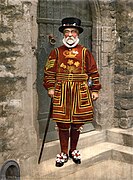
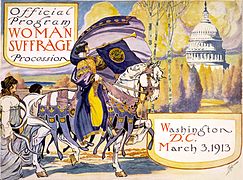


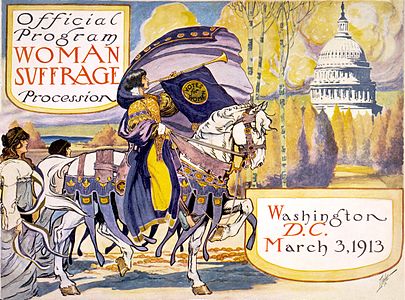



Discuss this story
Category search
"new user-facing features, like the ability to search within a category, are planned"
Great news! :) Now it would be cool to make it even easier to search by crossing many categories, and allowing searching subcategories as well. --NaBUru38 (talk) 18:54, 31 August 2013 (UTC)[reply]