CPU time
This article possibly contains original research. (November 2016) |

CPU time (or process time) is the amount of
The CPU time is used to quantify the overall empirical efficiency of two functionally identical algorithms. For example any
This type of measurement is especially useful when comparing like algorithms that are not trivial in complexity. In this case the wall time (actual duration elapsed) is irrelevant, the computer may execute the program slower or faster depending on real world variables such as the CPU's temperature, as well as other operating system variables, such as the process's priority.
The CPU usage is used to quantify how the processor is shared between computer programs. High CPU usage by a single program may indicate that it is highly demanding of processing power or that it may malfunction; for example, it has entered an infinite loop. CPU time allows measurement of the processing power a single program requires, eliminating interference, such as time executed waiting for input or being suspended to allow other programs to run.
In contrast,
Subdivision
CPU time or CPU usage can be reported either for each thread, for each process or for the entire system. Moreover, depending on what exactly the CPU was doing, the reported values can be subdivided in:
- User time is the amount of time the CPU was busy executing code in user space.
- System time is the amount of time the CPU was busy executing code in kernel space. If this value is reported for a thread or process, then it represents the amount of time the kernel was doing work on behalf of the executing context, for example, after a thread issued a system call.
- Idle time (for the whole system only) is the amount of time the CPU was not busy, or, otherwise, the amount of time it executed the System Idle process. Idle time actually measures unused CPU capacity.
- Steal time (for the whole system only), on virtualized hardware, is the amount of time the operating system wanted to execute, but was not allowed to by the hypervisor.[1]This can happen if the physical hardware runs multiple guest operating system and the hypervisor chose to allocate a CPU time slot to another one.
Unix commands for CPU time
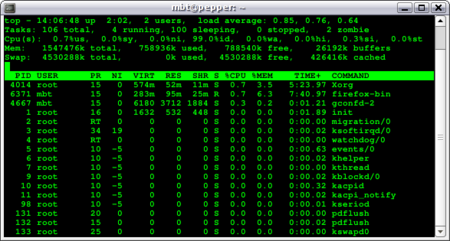
Unix command top
The Unix command top provides CPU time, priority, elapsed real time, and other information for all processes and updates it in real time.
Unix command time
The Unix command time prints CPU time and elapsed real time for a Unix process.
% gcc nextPrimeNumber.c -o nextPrimeNumber
% time ./nextPrimeNumber 30000007
Prime number greater than 30000007 is 30000023
0.327u 0.010s 0:01.15 28.6% 0+0k 0+0io 0pf+0w
This process took a total of 0.337 seconds of CPU time, out of which 0.327 seconds was spent in user space, and the final 0.010 seconds in kernel mode on behalf of the process. Elapsed real time was 1.15 seconds.
The following is the source code of the application nextPrimeNumber which was used in the above example.
// nextPrimeNumber.c
#include <stdio.h>
#include <stdlib.h>
int isPrimeNumber(unsigned long int n) {
for (int i = 2; i <= (n >> 1); ++i)
if (n % i == 0) return 0;
return 1;
}
int main(int argc, char *argv[]) {
unsigned long int argument = strtoul(argv[1], NULL, 10), n = argument;
while (!isPrimeNumber(++n));
printf("Prime number greater than %lu is %lu\n", argument, n);
return 0;
}
POSIX functions clock() and getrusage()
Total CPU time
On
CPU time and elapsed real time
Elapsed real time is always greater than or equal to the CPU time for computer programs which use only one CPU for processing. If no wait is involved for I/O or other resources, elapsed real time and CPU time are very similar.
CPU time and elapsed real time for parallel processing technology
If a program uses parallel processing, total CPU time for that program would be more than its elapsed real time. (Total CPU time)/(Number of CPUs) would be same as elapsed real time if the work load is evenly distributed on each CPU and no wait is involved for I/O or other resources.
Example: A software application executed on a hexa-core processor creates three Unix processes for fulfilling the user requirement. Each of these three processes creates two threads, enumerating a total of 6 working threads. Computation is distributed evenly on the 6 independent threads. If no wait for resources is involved, total CPU time is expected to be six times the elapsed real time.
See also
References
- ^ Ehrhardt, Christian (July 2010). "CPU time accounting". IBM. Retrieved 2014-08-05.
External links
- Thimmannagari, Chandra (2005-01-01). CPU Design: Answers to Frequently Asked Questions. Springer. p. 68. ISBN 0-387-23799-2.
- "Processor And CPU Time". The GNU C Library. 2014-02-09. Retrieved 2014-08-05.
- "clock - report CPU time used". The Open Group Base Specifications Issue 6, IEEE Std 1003.1, 2004 Edition. Retrieved 2014-08-05.
- "getrusage - get information about resource utilization". The Open Group Base Specifications Issue 6, IEEE Std 1003.1, 2004 Edition. Retrieved 2014-08-05.
