JCUKEN
This article needs additional citations for verification. (March 2016) |
JCUKEN (ЙЦУКЕН, also known as YCUKEN, YTsUKEN and JTSUKEN) is the main
Alternative layouts include the Russian phonetic keyboard layouts, in which Cyrillic letters correspond to similar-sounding Latin letters in QWERTY and other layouts.
JCUKEN
PC

Typewriters
Used on

JIUKEN
The JIUKEN layout was used before the
is not included in this layout.Other languages
JCUKEN is the basis for many other Cyrillic layouts. For the current moment Microsoft Windows supports the following layouts: Azerbaijani (Cyrillic), Bashkir, Belarusian, Kazakh, Kyrgyz, Mongolian, Tajik, Ukrainian, Uzbek (Cyrillic), Yakut (Sakha).[2] The Belarusian, Ukrainian and Mongolian layouts have been available since Windows 95; Azeri, Kazakh, Kyrgyz, Tatar, Uzbek since Windows XP; Bashkir and Tajik since Windows Vista; Yakut since Windows 7.
Other operating systems such as Linux may have their own additional custom layouts for the same or other languages.
Belarusian
The

Ukrainian
The
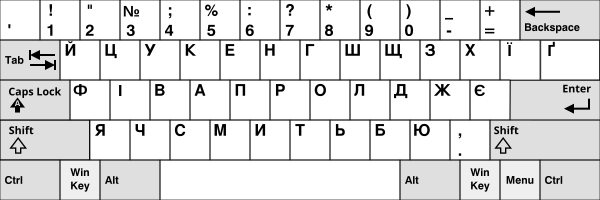
Tatar
The Russian letters which are rarely used in Tatar are typed with

Bashkir

Kazakh

Kyrgyz
An "upgraded" version based on the basic Russian one, the additional Kyrgyz letters are typed with

Yakut (Sakha)
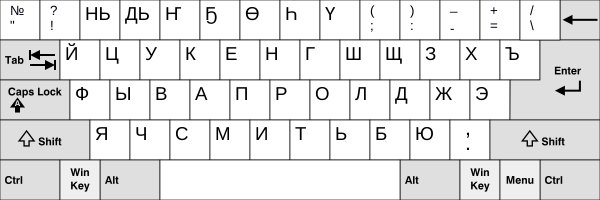
Tajik
This is a modified version of JCUKEN called YQUKEN, in which the

Uzbek
The
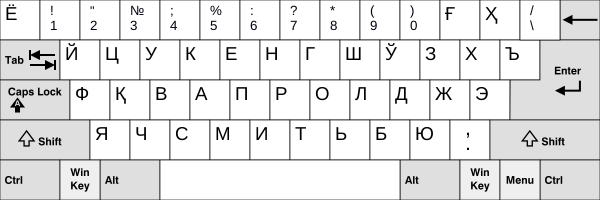
Azerbaijani
This layout is a modified version called the JÜUKEN, and includes the
Substitutions to this keyboard are: having the
.
Mongolian
The Mongolian keyboard uses a modified version of JCUKEN, called FCUZHEN (ФЦУЖЭН), where letters specific to Russian are replaced by letters that see more use in Mongolian.

Other Cyrillic layouts
Serbian
In the Serbian keyboard LjNjERTZ (ЉЊЕРТЗ), letters of the

Macedonian
Also utilizing a modification of the Serb-style LjNjERTZ (LjNjERTDz), a single "dead key" is used for input for Macedonian letters Gje "Ѓ ѓ" and Kje "Ќ ќ", as well as the typewritten apostrophe (in combination with the spacebar): «м. к. á», «К к» → «Ќ ќ», «м. к. á», «space» → «'».
Macedonian keyboard layouts under Microsoft Windows (KBDMAC.DLL and KBDMACST.DLL) do not use "dead keys". Instead, letters Gje and Kje are present as dedicated keys, and AltGr is used to access additional letters and punctuation.

Bulgarian
The Bulgarian language utilizes the unique layout ,УЕИШЩ (,UEIShSht) developed for typewriters in the 1900's, with the addition of two Russian letters (Э and Ы) due to vacant keys after spelling reforms. The letter Ы can be typed by Shift + , (comma). The letter Ѝ can by typed through Shift + Ь. Because of this, typing capital Ь, Ы and Ѝ is impossible without the use of the Caps Lock key.
In addition, the Bulgarian language has two additional keyboard layoutsː The Phonetic layout ЧШЕРТЪ (ChShERTǍ) and the more widely used Traditional Phonetic layout ЯВЕРТЪ (YaVERTǍ)
Standard Cyrillic keyboard layout for Bulgarian in 2006 (Also known as ",УЕИШЩ" (,UEIShSht))

Phonetic Cyrillic keyboard layout for Bulgarian in 2006 (Also known as "ЧШЕРТЪ" (ChShERTǍ))
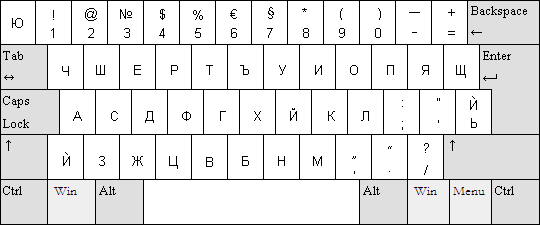
Traditional Phonetic Cyrillic keyboard for Bulgarian in 2006 (Also known as "ЯВЕРТЪ" (YaVERTǍ))

Latin JCUKEN
This was the predominant layout on the Soviet-made microcomputers during the 1980s - the Cyrillic characters on most keys being supplemented with their Latin equivalents, and punctuation filling gaps where no direct Latin equivalent exists.

JCUKEN/QWERTY layout combo
Nowadays, however, a different approach is used in keyboards designed for Russian users. Most keyboards in Russia of XXI century have two letters per key, one for JCUKEN and one for QWERTY. This design, for example, was used for the Keyboard Monument.

One can see a design nuance, where two
See also
- QWERTY
- Ё("yo") letter, often instinctively disregarded by JCUKEN users.
References
- ^ "cyrillic keyboard online". My keyboard. Archived from the original on 2023-12-06. Retrieved 2020-01-20.
- ^ "Windows Keyboard Layouts". Microsoft. 2017.
